THE STORY
To further maximize lead generation potential, the client decided it was time to enlist help from an experienced PPC agency that could optimize performance while maintaining budget efficiency.
After performing a detailed Google Analytics audit, we detected that only one event was tracked and collected in GA4. We explained to the client that there are ways to capture all of the valuable events that could give them the whole picture.
The answer is the new Google Analytics – GA4.
We explained to the client that the platform is the most customizable of all its predecessors when it comes to event tracking & reporting. GA4 brings lots of new, exciting possibilities to the table.
There are several ways to maximize its features and benefits, one of which focuses on adaptation.
Adaptation, in this case, illustrates the utilization of all available tools and mechanisms to collect as much information as possible into the platform efficiently.
But, the data must be formatted appropriately to provide better insights. This also allows for its export and integration with data from other sources (which, in many cases, can be tricky).
The client was delighted to learn about this possibility and agreed to our proposal.
THE CHALLENGE
The client is in recruiting business, which means the funnel is a combination of online & offline actions and events.
First, a customer registers on the website and views job offers according to their preferences. Once they accept one or more job offers, the offline process starts.
A recruiter calls the candidate to negotiate beginning dates and relocation. The candidate’s status changes in the CRM platform when the agreement is made.
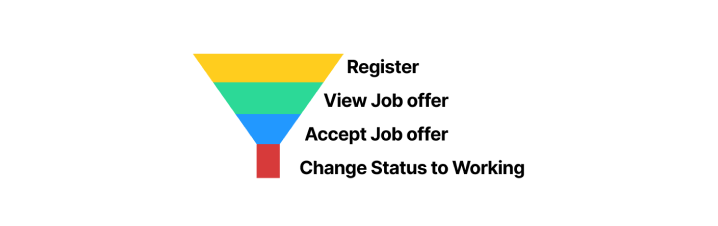
Our audit uncovered that only the register event was tracked and collected in GA4. We knew our goal was to ensure that all actions throughout the funnel stages were tracked and adequately reported in GA4.
The main challenge ended up being the offline conversion tracking with all its quirks.
THE APPROACH
We devised a very straightforward plan – use custom events to track the interactions with the website and measurement protocol to track offline events.
So, the custom events list was view_job_offer and accept_job_offer, with a couple of supplemental events like cancel_application and restart_application to get the complete picture of what’s happening on the website.
With measurement protocol, the idea was to track the status_change event. The event represented the actual agreement between the candidate and the recruiter and was a final conversion.
Tracking the events was a positive initial step. However, we aimed to obtain more granular information. We needed a binding point that would allow us to combine all those events and view them through more dimensions.
All the events had a couple of information pieces in common. Those were the job-related parameters: job ID, job profession, job sector, job salary, etc.
So, we added that information as parameters for each event in the funnel and finalized the plan for developers to implement.
Here’s an example of custom event instruction sent to developers – the event would be pushed through dataLayer with all necessary parameters.
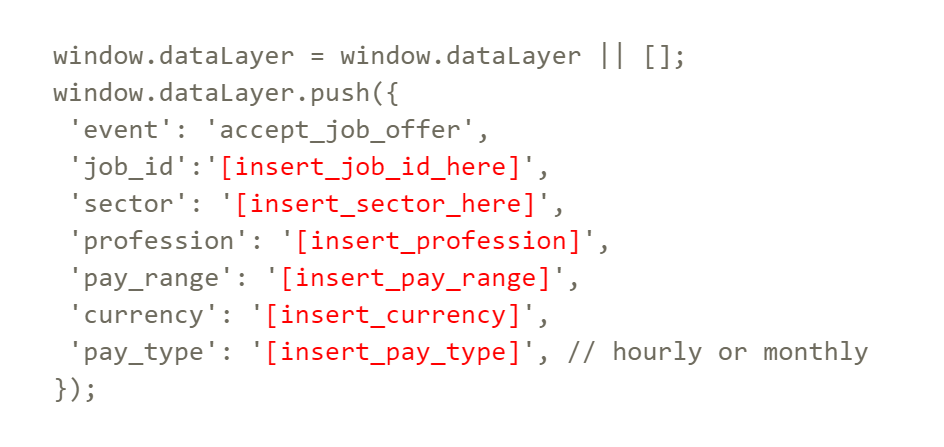
And here’s an example of the measurement protocol instructions sent to the dev team:
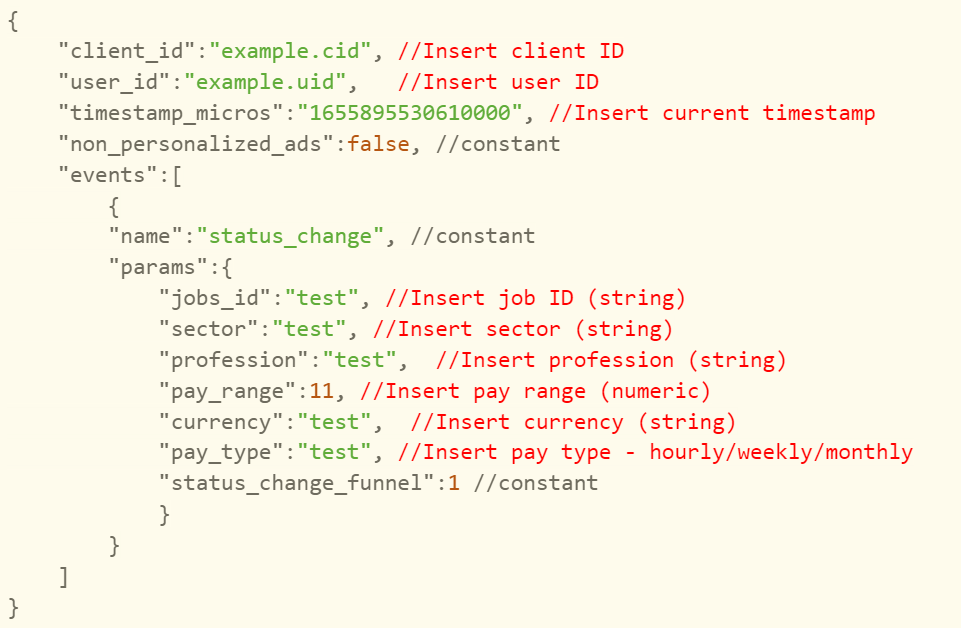
Implementation
With successful implementation by the developers, it was our responsibility to make use of the information pushed into the dataLayer.
We used GTM to extract and format data properly. We created events to be sent to GA4 (as well as UA & various ad platforms for conversion tracking purposes).
The GTM variable structure looked like this:
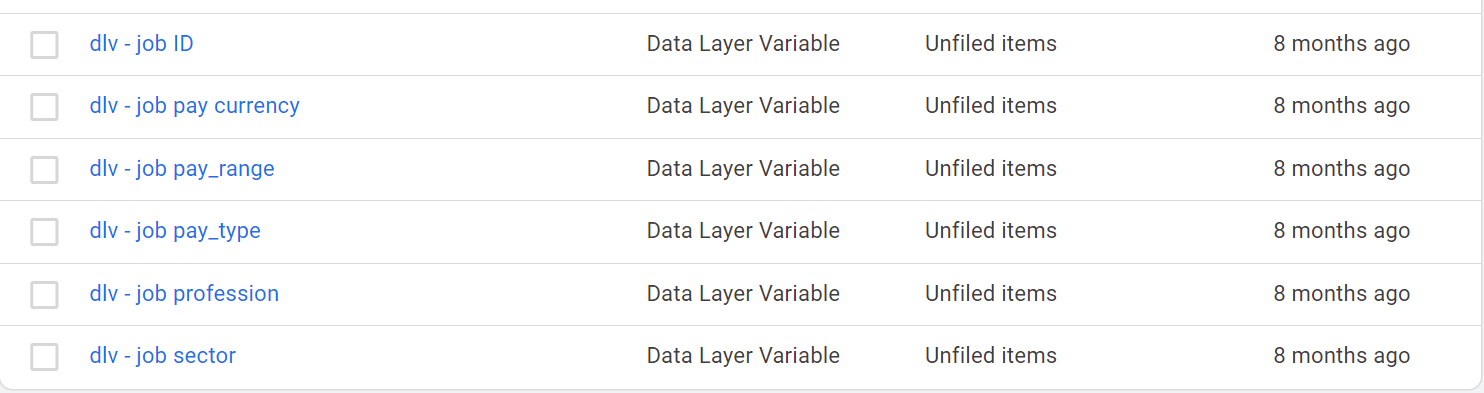
One example of a custom event trigger looked like this:
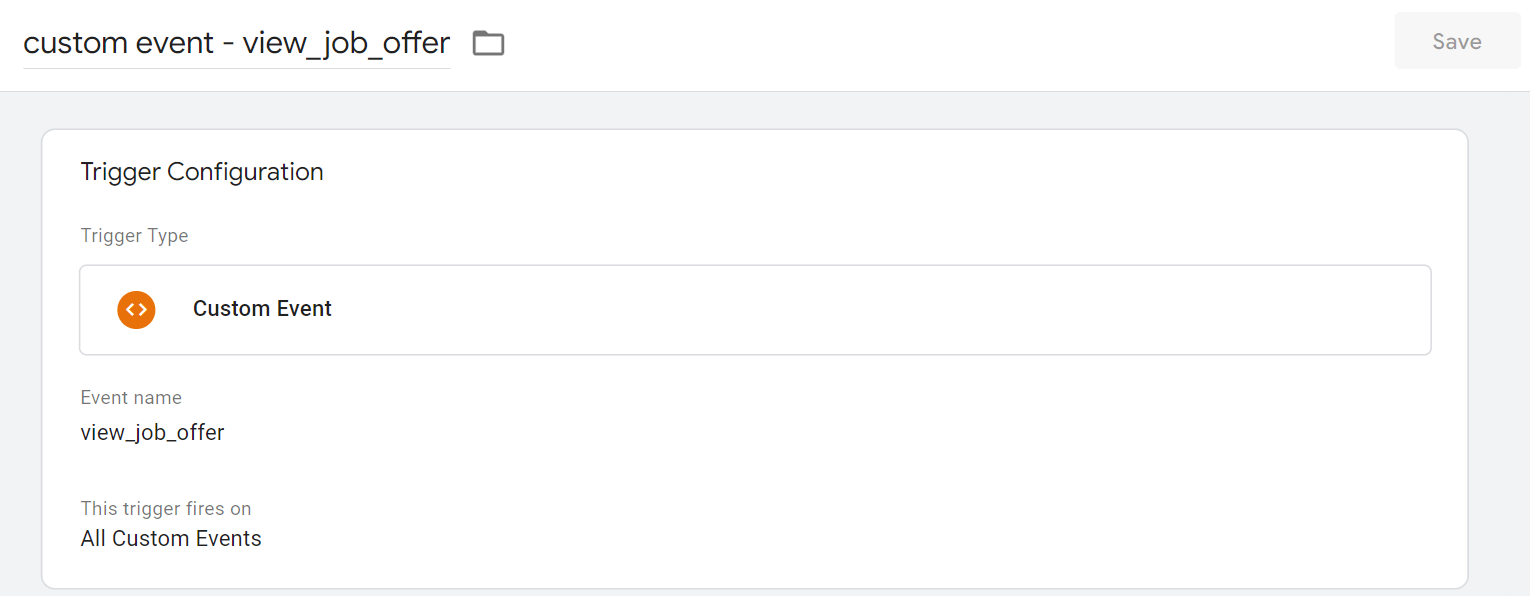
And here’s an example of a GTM tag with supplemental information:
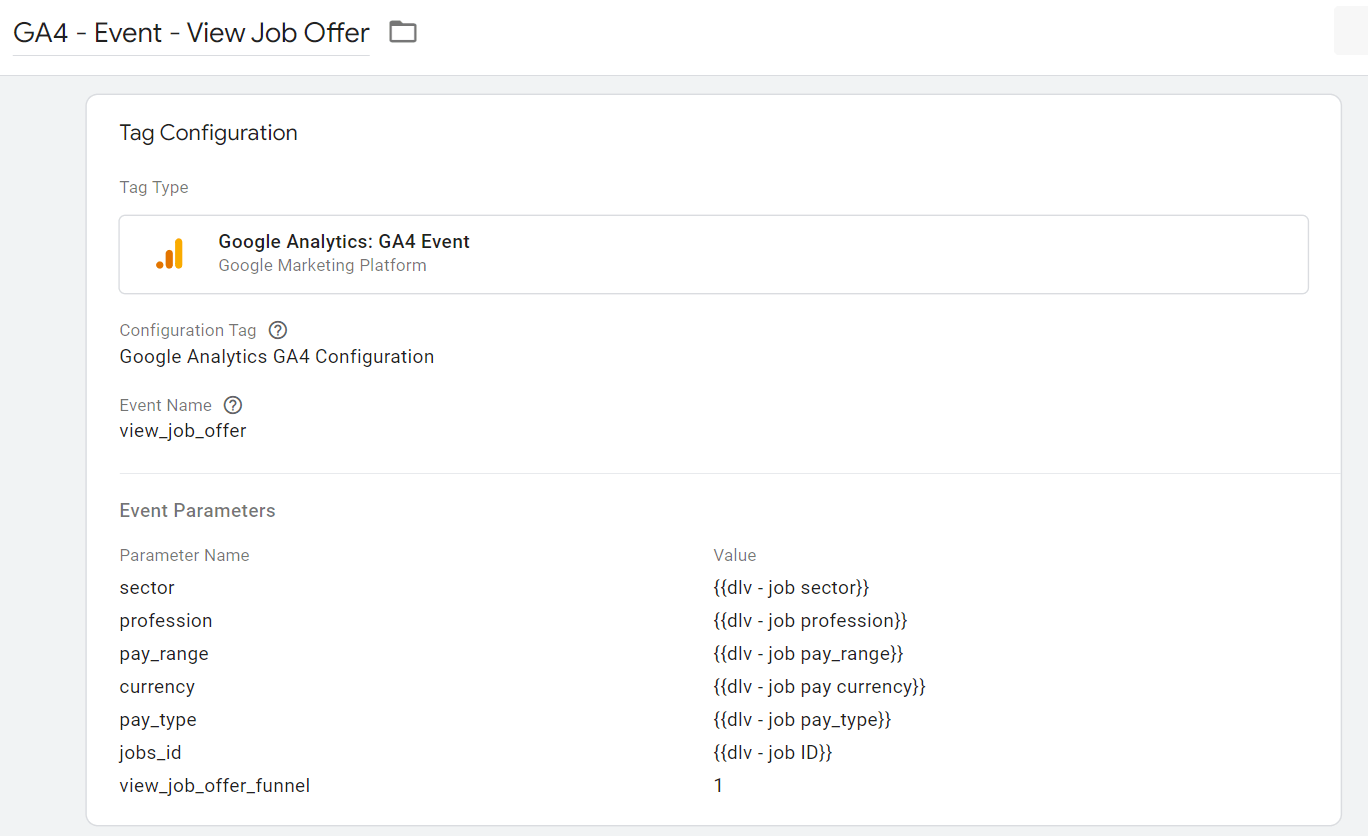
The measurement protocol events were sent directly to GA4, so there was no need to involve GTM in the process for the offline events.
After the implementation, the next step was to review, test, and debug the newly implemented events.
Testing & Debugging
Testing was straightforward, with a couple of distinctive layers to it.
First, our top priority was to evaluate if the events were being sent and received in GA4, as it served as the cornerstone for all other assessments.
Second, we needed to see if parameters were being sent at all.
The final step was to compare parameters with the actual job-related data and conclude that they match completely.
We used a couple of tools for testing. We highly recommend diversifying your testing tools to make sure you get valid and reliable results.
We used GA4 debugView and GTM preview mode as standard testing practices. We decided to supplement our testing process with the ‘Analytics Debugger’ Chrome extension and, finally, the ‘network’ segment of Chrome’s developer tools (available in all browsers).
Although GA4 debugView is a vital tool for testing, it may sometimes malfunction because GA4 is still not perfect. That is why using all other tools is essential, as it gives you more confidence and accuracy with testing results.
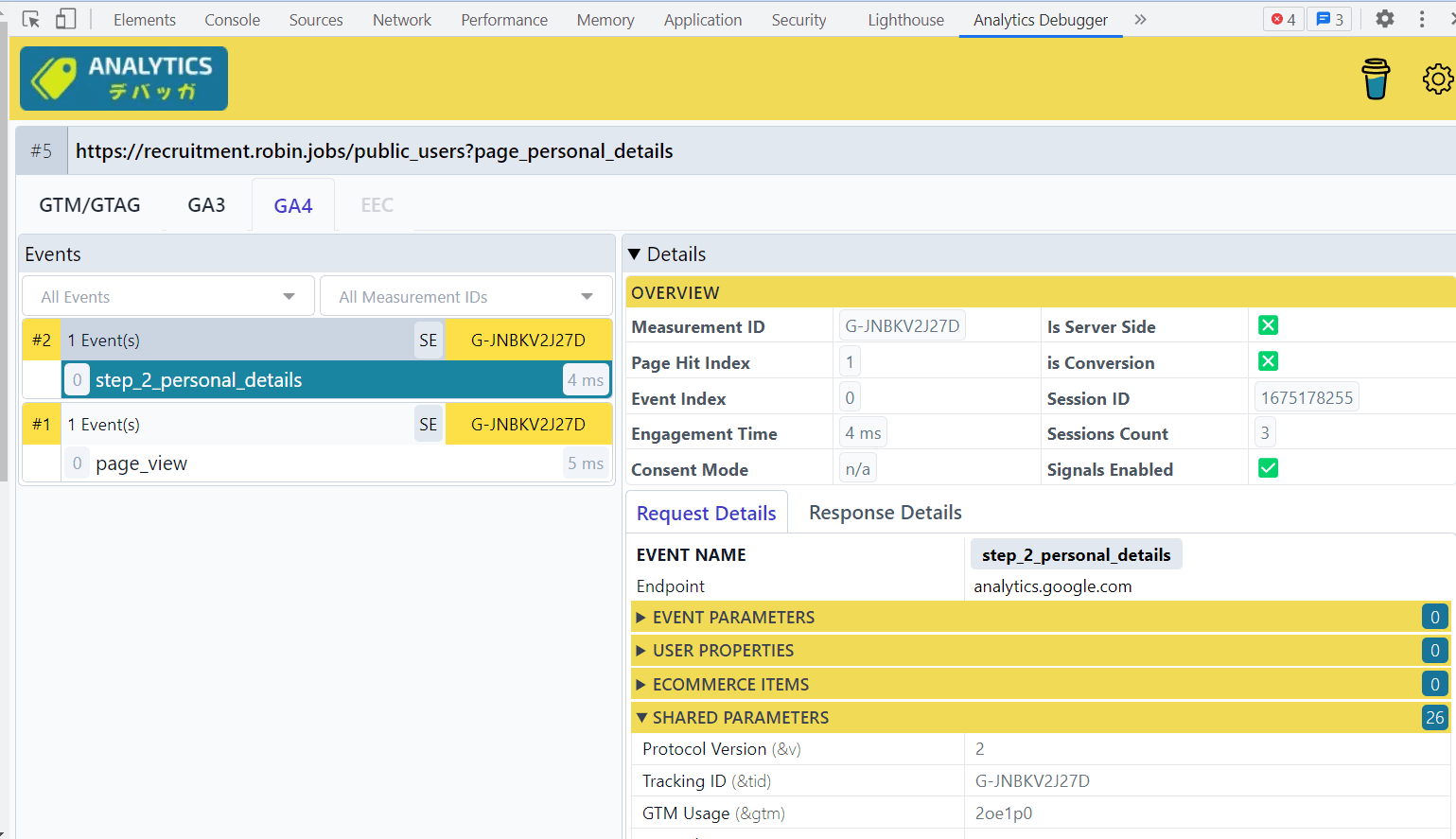
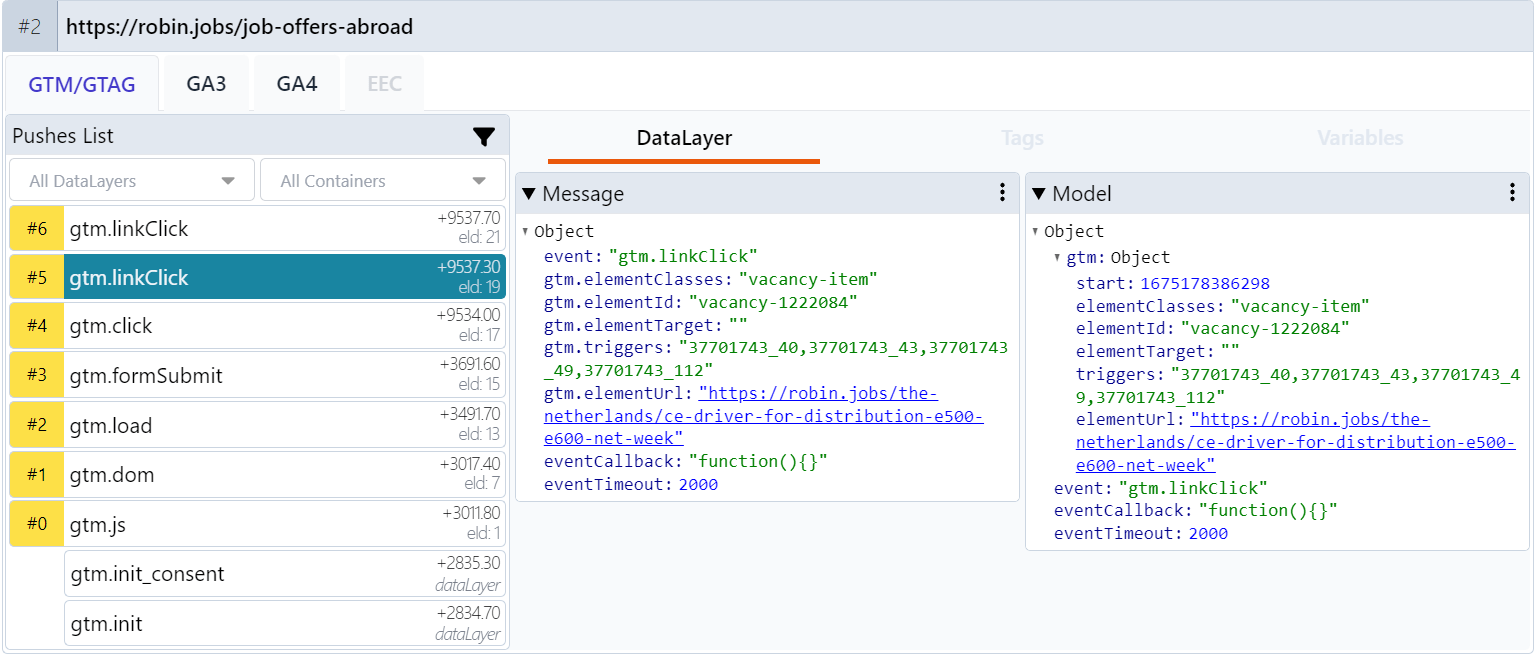
Since the client’s developers did their work perfectly for dataLayer pushes of custom events, the online side of tracking was fine.
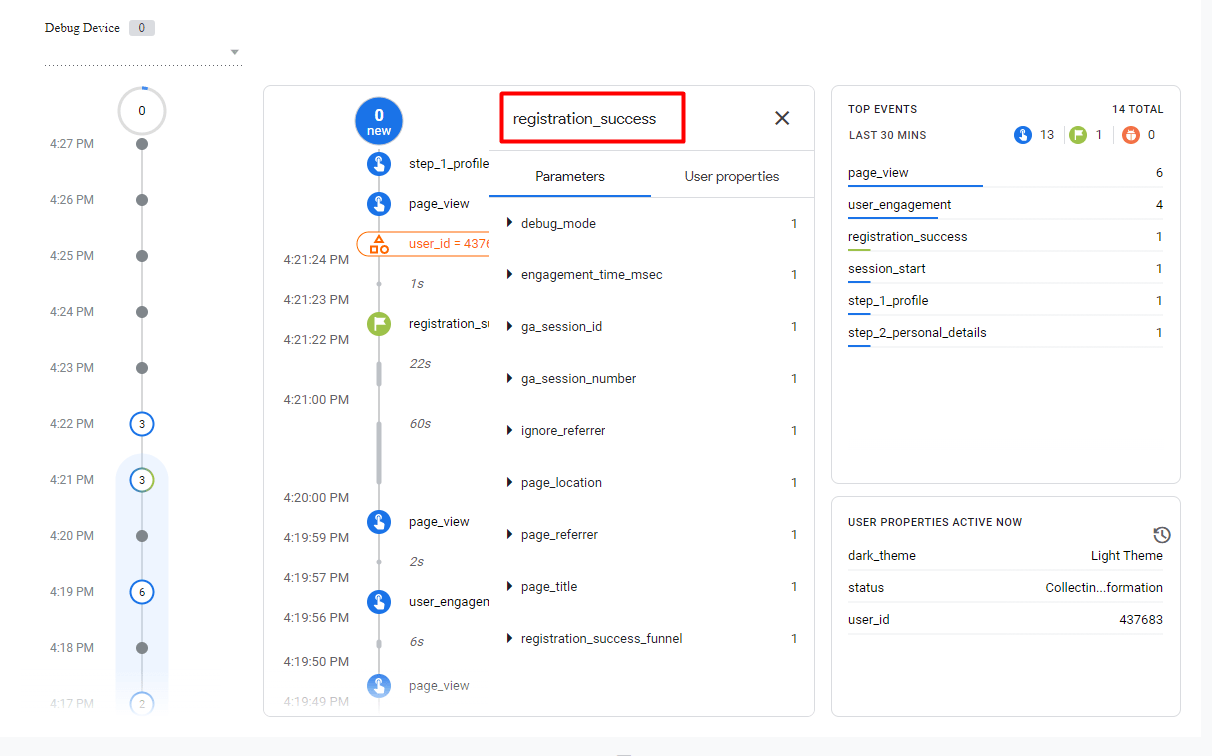
However, the measurement protocol side was a different story. Luckily, after a couple of trial-and-error attempts, we could fix the issue and continue with the process.
Our biggest takeaway is to ensure all parameters are formatted correctly, especially the TIMESTAMP. In some cases, the order of parameters listed is also important and may impact the validity of sent requests.
After pinpointing the issues and resolving them successfully, it was time for the next step – laying the groundwork for reporting and creating those beautifully detailed reports.
Reporting
When it comes to reporting, there were, again, a couple of layers to it. We had the basic layer of calculating the event count for each event and crossing it with different dimensions – sources, mediums, countries, and cities were our client’s most important standard dimensions.
We created a couple of funnel reports and crossed those dimensions with newly implemented events.
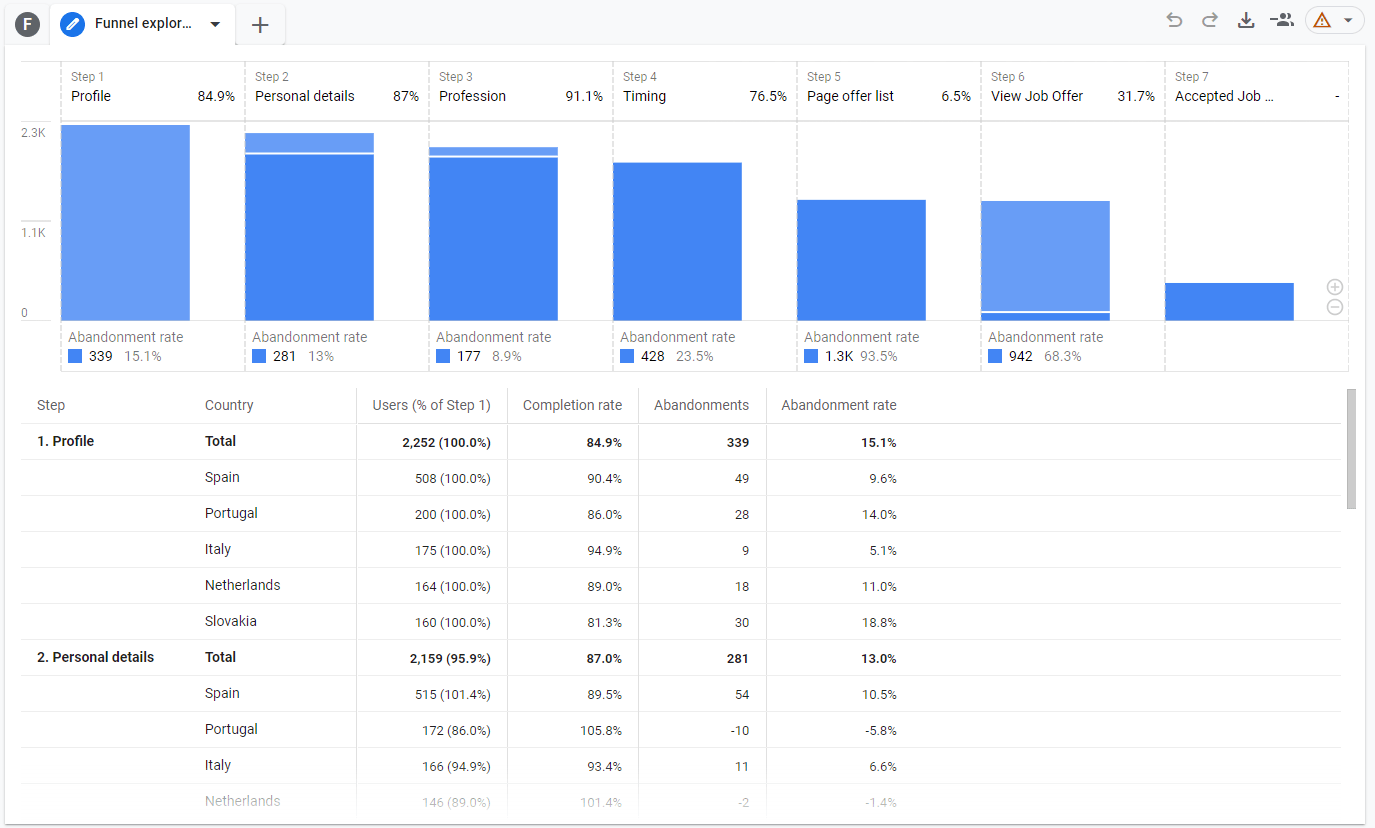
This approach would’ve been sufficient for basic reporting, but we wanted to go a step further based on our initial plan. The idea was to use the job-related parameters as dimensions and view insights through a job prism.
One prerequisite to this was actually having those parameters as dimensions, and that’s where the custom dimension feature of GA4 comes in.
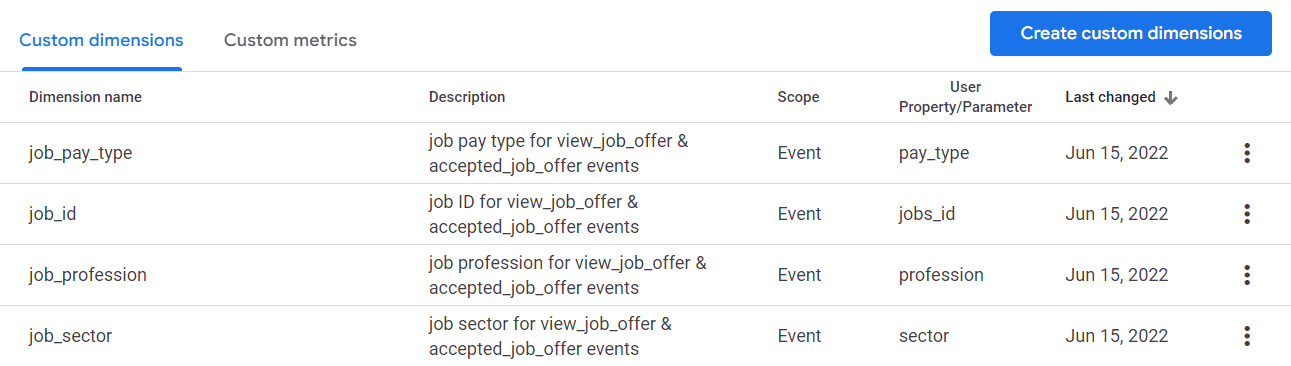
After registering the parameters as custom dimensions and letting the data populate, it was time to use the newly implemented features.
We created a couple of reports focusing on different aspects of the funnel and the website.
The client wanted to know the following:
- which job was the most popular
- which job had the highest conversion rate from job viewed to job accepted
- which job had the highest hire rate
- professions & sectors
We answered all those questions with the exploration reports, which was only possible thanks to the custom dimensions feature and customized event tracking.
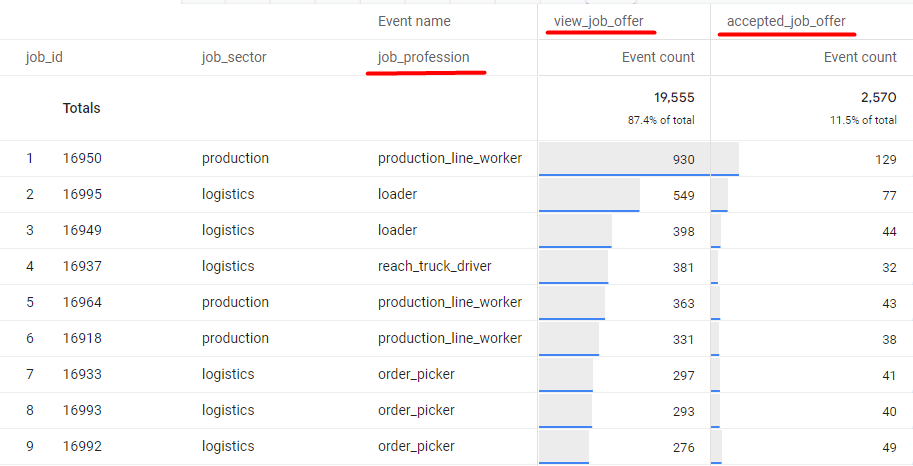
Finally, there’s one parameter that was vital to the functionality of exporting and combining the data from GA4 with other platforms, and that’s job ID.
By using the job ID as the joining key, our client could combine data from multiple sources and get meaningful insights that typically wouldn’t have been available by looking at each source separately.
THE CONCLUSION
When comparing the state before and after implementation, the difference is vast. The benefits of proper GA4 tracking implementation and adaptation to client needs were instantly visible.
First, from the marketing attribution perspective, we can see now which channels and sources bring the most value at different funnel stages.
Some channels bring more registrations, others bring highly-engaged users, and some finalize deals. These insights bring much value to the business because they lay the foundation for future marketing strategies and efforts.
Secondly, the job-related dimensions bring the granularity necessary for growth. The ability to have insights into each job, profession and sector’s performance gives our client the complete picture and grounds for new decisions driven by data.
Also, combining the job-related dimensions with the standard dimensions (mentioned above) allows the business to segment job offers appropriately and address the needs of every market accordingly.
Finally, there are advantages for the product development side, too. Information such as funnel performance, job performance, and conversion rates allows this business to improve its website and service by making data-driven decisions.
We know there is no one-size-fits-all when it comes to event tracking and reporting, and that is why we always thoroughly audit our clients’ accounts and develop tailor-made solutions.
Our agency helps Lead Generation clients find the right strategy for their business using Web Analytics, PPC, and CRO methods to increase online profits.
When you’re running a company, the last thing that should be on your mind are ads. We want to help our clients spend less time worrying about making money and focus more energy on what matters – building and growing their company.
Contact us today for a free consultation, and let us show you how we can help improve your business.
Key improvements
- Tailored data collection strategy
- Implemented online & offline conversion tracking
- Tracked the entire registration & application funnel
- Created through step-by-step funnel reporting
- Reporting on job action conversion rates
- Implemented mechanisms that allow data export & combining
- Improved & clean GTM structure
Bonus offer: Free Audit
Other than a wealth of knowledge trough our blogs, we offer a FREE AUDIT of your business by our in-house team of experts.
Want to find out more?
Check out our FREE BLOGS and find out more in the areas of PPC, CRO and Analytics and tracking!









